See What Broke Before Your Clients Do
Automatic visual monitoring that catches broken layouts and sends you alerts.
Sleep better after updates and other changes.
Sleep better after updates and other changes.
Before / After Screenshots
Changes Highlighted

How do you like your peace of mind?
Auto Update Checks
WordPress updated at 3am? We were watching.
Manual Checks
Screenshot. Change. Compare. Sleep.
Monitoring
Always on. Always watching. Always before your client.
The Silent Chaos of WordPress Maintenance
One auto-update, one plugin conflict, one “quick CSS fix” — and suddenly a client’s homepage looks like abstract art. The worst part? You usually find out when they email you.
WordPress Auto-Updates Silently break layouts without warning
Plugin Conflicts You discover at 2am or Monday morning
Cascading Changes That ‘small change’ that broke the homepage

WebChange Detector watches your sites so you don’t have to
We take screenshots before and after changes, compare them with pixel-perfect precision, and alert you only when something actually breaks. No more manual checking. No more client surprises.
Before & After Screenshots: Automatic capture around every change
Pixel-Perfect Comparison: Intelligent diff that ignores false positives
Smart Alerts: Only notified when something actually breaks
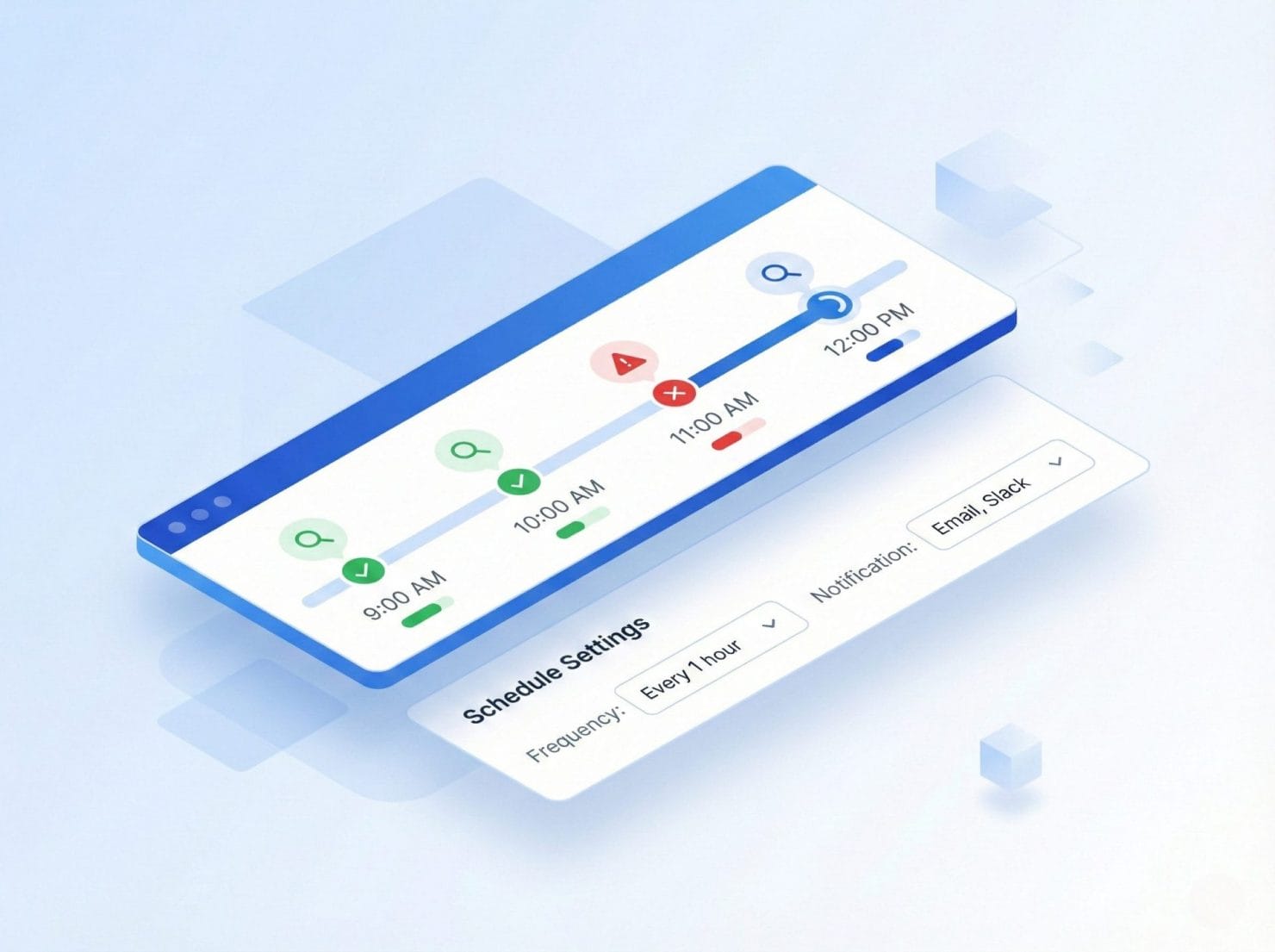
One Dashboard, All Your Clients Websites
Manage hundreds of WordPress sites from a single dashboard. See what changed, where, and when — without logging into each site individually.
Smart Comparison
Our intelligent comparison engine detects real changes, not just shifted pixels.
Auto-Update Protection
WordPress updated overnight? We captured before-and-after screenshots automatically.
Built for Reselling
Create subaccounts for your clients with their own API tokens and check limits.
Zero False Alarms
Layout moved down because of a new banner? We know. That’s not a bug — we won’t bother you.
What Our Clients Say
As someone managing multiple websites weekly, WebChange Detector has become an indispensable tool for our workflow.
Our focus is on providing comprehensive care plans for our clients, ensuring their websites are always updated, secure, and functioning smoothly.
This platform has been a game-changer in helping us spot changes or issues that need immediate attention.
Our focus is on providing comprehensive care plans for our clients, ensuring their websites are always updated, secure, and functioning smoothly.
This platform has been a game-changer in helping us spot changes or issues that need immediate attention.

Serafin, eLearningWP
We’ve been using Web Change Detector for over a year across all our WordPress maintenance contracts, and it has become an essential part of how we work as an agency.
We explicitly include automatic visual change detection in our maintenance packages and communicate this as added value to our clients, allowing us to stay proactively on top of defined core pages.
Highly recommended for WordPress agencies! And just as valuable for freelancers managing WordPress sites on their own.
We explicitly include automatic visual change detection in our maintenance packages and communicate this as added value to our clients, allowing us to stay proactively on top of defined core pages.
Highly recommended for WordPress agencies! And just as valuable for freelancers managing WordPress sites on their own.

Jennifer, 7South Digital
When managing nearly 50 websites, choosing the right tool makes a huge difference.WebChange Detector is the best visual monitoring tool I’ve ever used.
Its design is incredibly thoughtful – screenshots are taken after the page has fully loaded, so there are no blank or incomplete captures.
Since using it, I’ve saved a tremendous amount of time and significantly reduced visual fatigue from manual checking.
My only regret is this: I wish I had discovered it sooner.
Its design is incredibly thoughtful – screenshots are taken after the page has fully loaded, so there are no blank or incomplete captures.
Since using it, I’ve saved a tremendous amount of time and significantly reduced visual fatigue from manual checking.
My only regret is this: I wish I had discovered it sooner.

Kai Shao, Auki
Simple Setup For WP Websites
Connect Your WP Sites
Install our WordPress plugin on your client sites, or use the API. It takes about 30 seconds per site. We automatically detect all pages and posts.
Configure What to Watch
Choose which pages to monitor, how often, and on which devices (desktop, mobile, or both). Set your sensitivity threshold.
Get Alerted, Not Annoyed
When we detect a change above your threshold, you get an email with a side-by-side comparison. If nothing breaks, you hear nothing.
API & Webhooks
Integrate visual testing into your CI/CD pipeline. Trigger checks via API, receive results via webhook. Automate everything.
Desktop & Mobile
Choose to monitor desktop (1920px), mobile (375px), or both viewports — no extra charges either way.
Because let’s be honest: that hamburger menu bug only ever shows up on mobile, right when your client is demoing to their boss.
Because let’s be honest: that hamburger menu bug only ever shows up on mobile, right when your client is demoing to their boss.
Notifications
Get notified your way — via email, Slack, Teams, or any tool you prefer.
Fully integrated with Zapier, plus webhooks for n8n, Make, or your own custom setup. Changes detected? You’ll know instantly, wherever you are.
Fully integrated with Zapier, plus webhooks for n8n, Make, or your own custom setup. Changes detected? You’ll know instantly, wherever you are.
WordPress Native
Deep integration with WordPress. Works with WP Rocket, Elementor, Divi, WooCommerce, and pretty much every plugin.
