WordPress launched recently the new version 5.5. Website owners reported that this update broke their website. We tell you why and what you can do before updating your website.
Why websites break
The new version comes with great features like auto-updates for themes and plugins, improving the block editor, page speed optimization with lazy-load of images.
What really breaks websites is removing jQuery Migrate. This is a tool that supports outdated code. By removing jQuery Migrate, many outdated themes and plugins cease to work properly.
How to update WordPress safely
To prevent your website from breaking by installing the WordPress update, here is what you can do:
1. Update Themes and Plugins before WordPress
Many developers of themes and plugins are aware of the issue and many have fixed their code already. Before you update WordPress, install updates for your themes and plugins first.
2. Wait with the update
Give theme and plugin developers some time to update their code. If you are using plugins or themes which are no longer supported, you should look for alternatives.
3. Create a backup before updating
Before you update your website, create a backup. A free backup tool I recommend is Updraft Plus. If your website breaks and you are not able to fix it, you can restore the backup. This way you can figure out a solution while keeping your website online.
4. Check your website after updating
Check all pages of your website if everything works and looks like before the update. Don’t forget to check on mobile devices – some changes might only affect certain screen sizes.
With a lot of pages, this can be time-consuming and it’s easy to overlook an issue. Our tool WebChangeDetector can check the websites for you and show you differences before and after updates. This way you can identify changes on all pages and fix them, or restore the backup.
Check your website automatically before and after updates. Find issues and fix them before anyone else see them.
5. Bring back jQuery Migrate
If a theme or plugin is not yet compatible with the new WordPress version, and you don’t want to wait with the update, you can install a plugin from WordPress, which brings back the jQuery Migrate tool.
Please keep in mind that this is a temporary fix for your website. It should not be used as a long-term solution.
Why you should update your website
I understand if you are considering to skip updates for your website. Keep in mind that outdated WordPress versions are the no. 1 reason websites get hacked. Updates not only provide new features, they also fix security issues.
You want to get notified for new posts like this?
Sign up for our Newsletter and be the first who gets notified about our newest posts.
Sooner or later you have to update your website. Many host services disable old PHP versions. By updating the PHP version on their servers, outdated plugins and themes might not work in the future. Modern PHP versions not only make your website safer but also increase the page speed.
If you need help with updates, there are many services that keep your website up-to-date for you, like WP Mike or Support Camp.

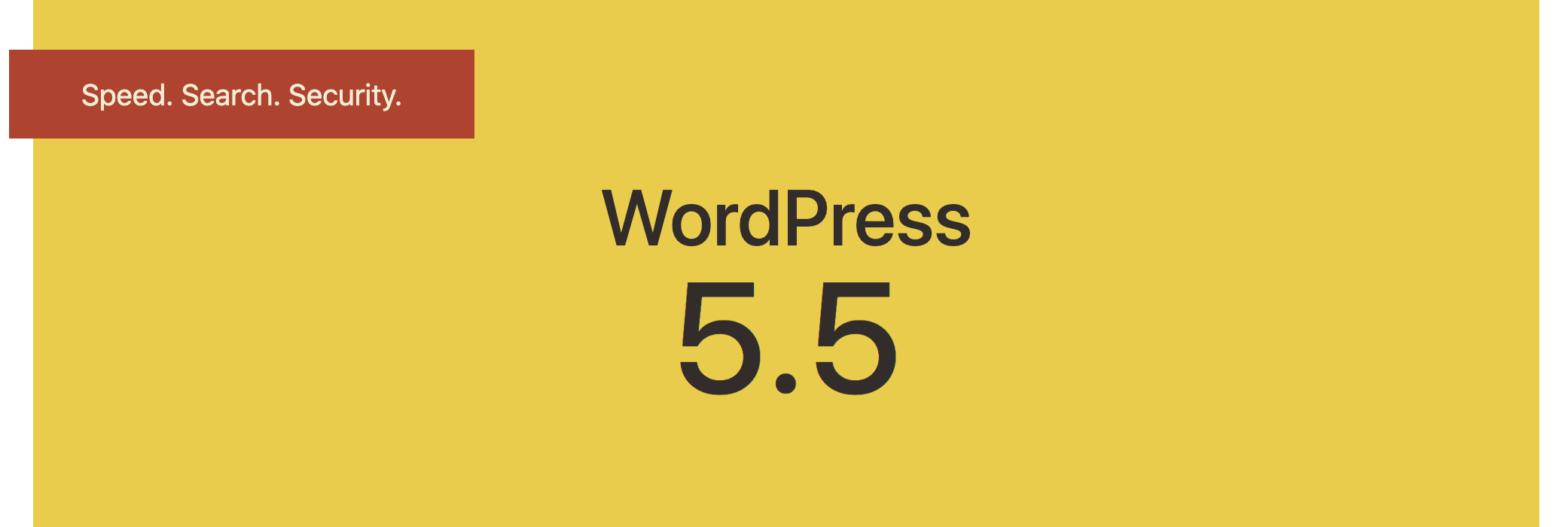
0 Comments