Visual Regression Tests (VRT) for WordPress Websites
Perform visual regression tests (VRT) on WordPress websites to find visual changes on web pages before anyone else sees them.
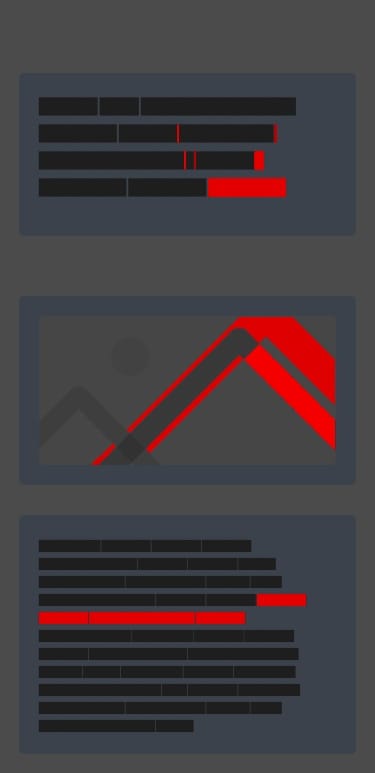
Find peace of mind
Don’t worry, our email alerts will let you know if anything changes on your website visually.
Building trust
Avoid the hassle of clients complaining about post-update issues. Solve the problems before anyone else sees them.
Save time
Stop wasting time checking and re-checking — use the saved time for more fun & productive tasks.
3 Ways Of Visually Checking Websites For Changes
WP Auto Update Checks
Perform visual checks automatically when WP auto-updates get installed. Plan auto updates for more control over your update process.
Monitoring
Check websites automatically in intervals from every 15 minutes up to every 24 hours. We send you an alert email when something changed.
Manual Checks
Check websites before and after manually installing updates or doing other changes. See immediately what changed when you finished your work
Intuitive Visual Regression Tests (VRT)
With WebChange Detector
Use the slider to compare before- and after screenshots
See what has changed, highlighted in red in the Change Detection view.
Webpage: wcd-plugin.com/check-page-2/
Before:
Manual Checks
Screenshots
Change Detection



⬆
Slide
me
Web App or and Plugin for WordPress
Use the application that best suits your needs
Plugin for WordPress
The plugin is ideal for solopreneurs and small businesses who want to monitor and manually check their website from within WordPress. Simply download the plugin from WordPress.org and get started.
API

Web App
The web app is perfect for freelance developers and agencies who manage lots of different website projects for their clients. You can sync the websites in the dashboard, so you can see everything at a glance. Integrate visual regression testing with WebChange Detector into your deployment workflow for seamless automation.
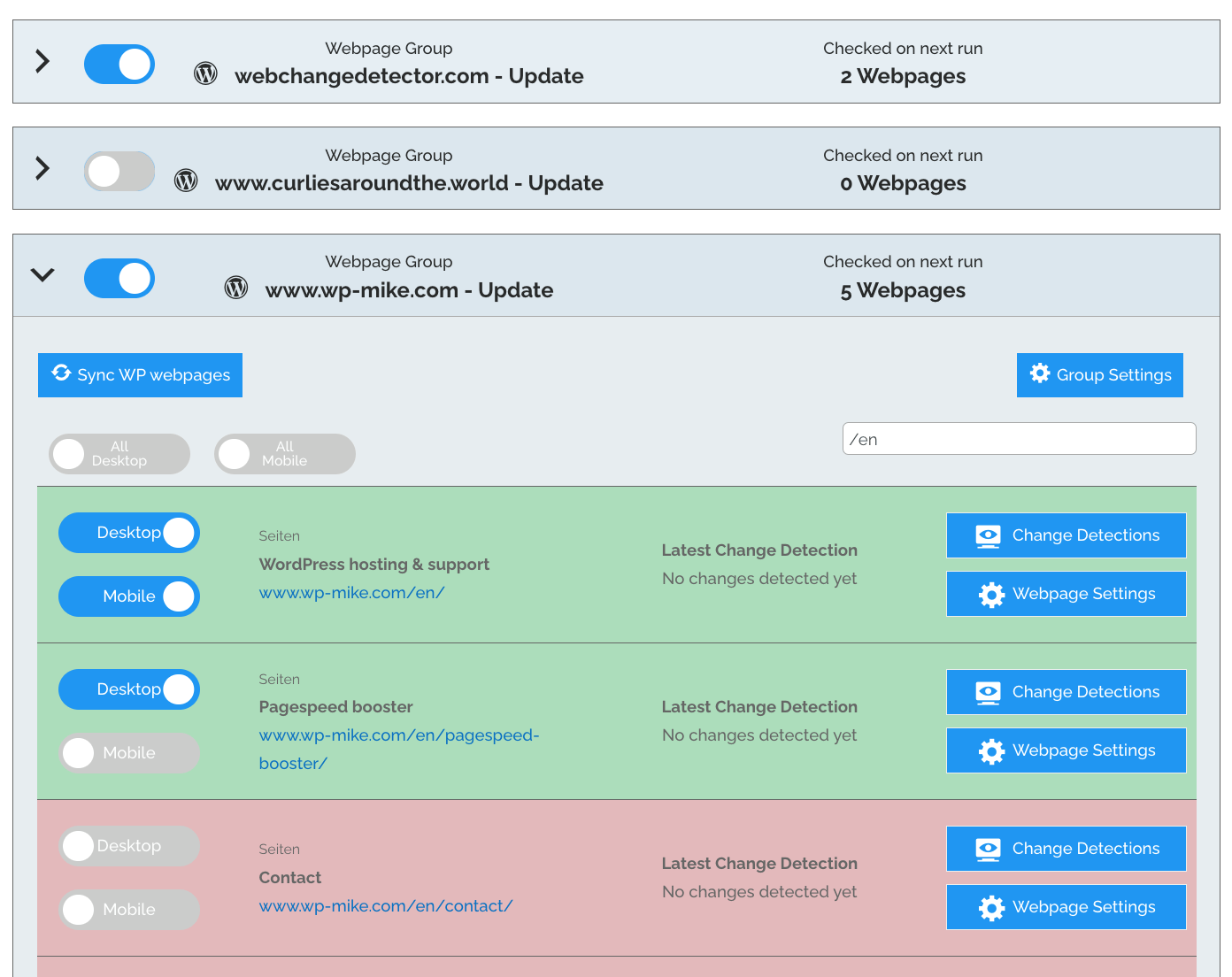
It’s easy to use and has a simple, intuitive dashboard.
The WebChange Detector Dashboard is super flexible and really easy to use. You can manage multiple websites in one place, and you can easily enable visual regression tests for URLs in different screen sizes, including desktop and mobile.
What our clients say

As someone managing multiple websites weekly, WebChangeDetector has become an indispensable tool for our workflow. Our focus is on providing comprehensive care plans for our clients, ensuring their websites are always updated, secure, and functioning smoothly. This platform has been a game-changer in helping us spot changes or issues that need immediate attention.
The intuitive interface and reliable monitoring have saved us countless hours, allowing us to address problems proactively before they escalate. We’ve found it especially helpful when juggling several client sites—it ensures nothing slips through the cracks.
What sets WebChangeDetector apart is their exceptional support. Every time we’ve reached out with a question or a tweak required, their team has responded quickly and gone the extra mile to help. It’s clear they’re dedicated to making sure their users succeed.
If you manage websites or oversee site care for others, I can’t recommend WebChangeDetector enough. It’s a reliable partner that makes our job significantly easier!
I’m managing websites with over 300+ pages and tons of externally embedded forms etc and it’s simply impossible to manually keep track of every little issue that might occur after an update or user fault (quite often even something as important as forms go missing). Now I’m simply getting an email with an overview of what has changed on the site and it only takes me a few seconds to notice if something isn’t the way it’s supposed to be, so I can go directly to the relevant page and fix it.
I’ve been using this plugin for a while now and wouldn’t want to miss it. It works and helps to save both time and trouble. Updating my site is much less of a headache now.
Who is WebChange Detector for?
Website Owner
Our automated visual monitoring will alert you to any changes. The WordPress Auto Update Checks will let you manage updates with confidence. You can manage everything from your WordPress website with our Plugin for WP
WP Agency & Developer
Manage all your clients’ websites from one convenient dashboard in our Web App. Check multiple websites at the same time when installing updates or set the settings for WP Auto Update Checks.
Hoster
Offer your clients visual website monitoring. Integrate WebChange Detector with our API to easily manage updates and keep a pulse on all your hosted sites.
Test WebChange Detector 30 Days
Start your visual regression testing experience with WebChange Detector


